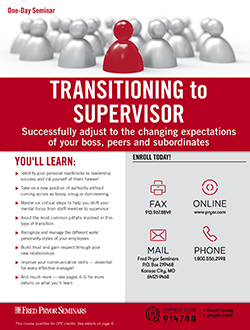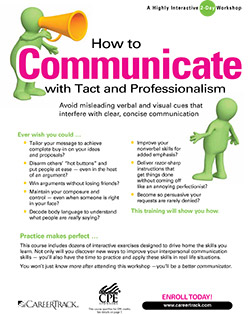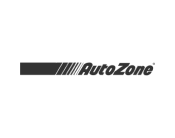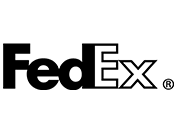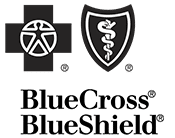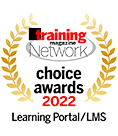Affordable In-Person & Online Training from Pryor Learning
- Administrative Assistant, Front Desk & Reception
- Communication Training
- Computer Software
- Customer Service
- Evelyn Wood Library
- Finance & Accounting
- Grammar & Business Writing
- Human Resources
- IT
- Management & Leadership
- Marketing
- Microsoft Excel
- Microsoft Office
- OSHA & Workplace Safety
- Personal Development
- Project Management
- QuickBooks
- Sales Training
- Time Management
Popular Training
Leadership, Team-Building and Coaching Skills for Managers and Supervisors
- CEU: 0.6
- CPE: 6
- HRCI: 5.5
- PDC: 6
Virtual Seminars:
-
Apr 30
-
May 1
-
May 2
-
+ 39 more dates
In-Person Events:
- May 14, Overland Park, KS
- May 17, Annapolis, MD
-
+ 8 more dates
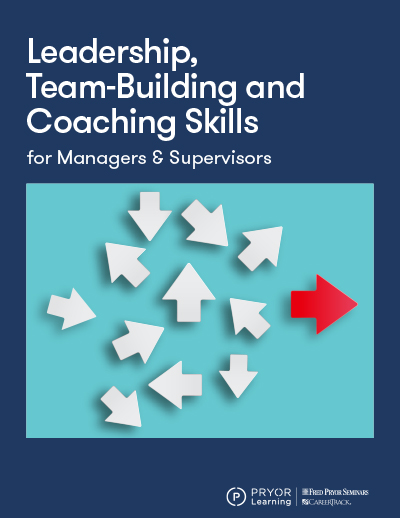
From /person
Microsoft® Excel® Basics
- CEU: 0.6
- CPE: 6
Virtual Seminars:
-
Apr 29
-
Apr 30
-
May 2
-
+ 38 more dates
In-Person Events:
- May 8, Houston, TX
- May 13, Oakbrook Terrace, IL

From /person
Individual and team training: in-person, live online or on-demand
Pryor Learning delivers more than 8,500 award-winning training options—live, in-person or online—to satisfy learning needs anytime, anywhere, in any format with pricing options for every budget. Access training in about 20 training categories, including management and leadership, communication, Excel, HR, finance and more.
Learning that will ignite, inspire and upskill you.
We offer training that goes above and beyond for you—regardless of location, time, topic or method of delivery. We offer many learning options to help you grow and succeed.
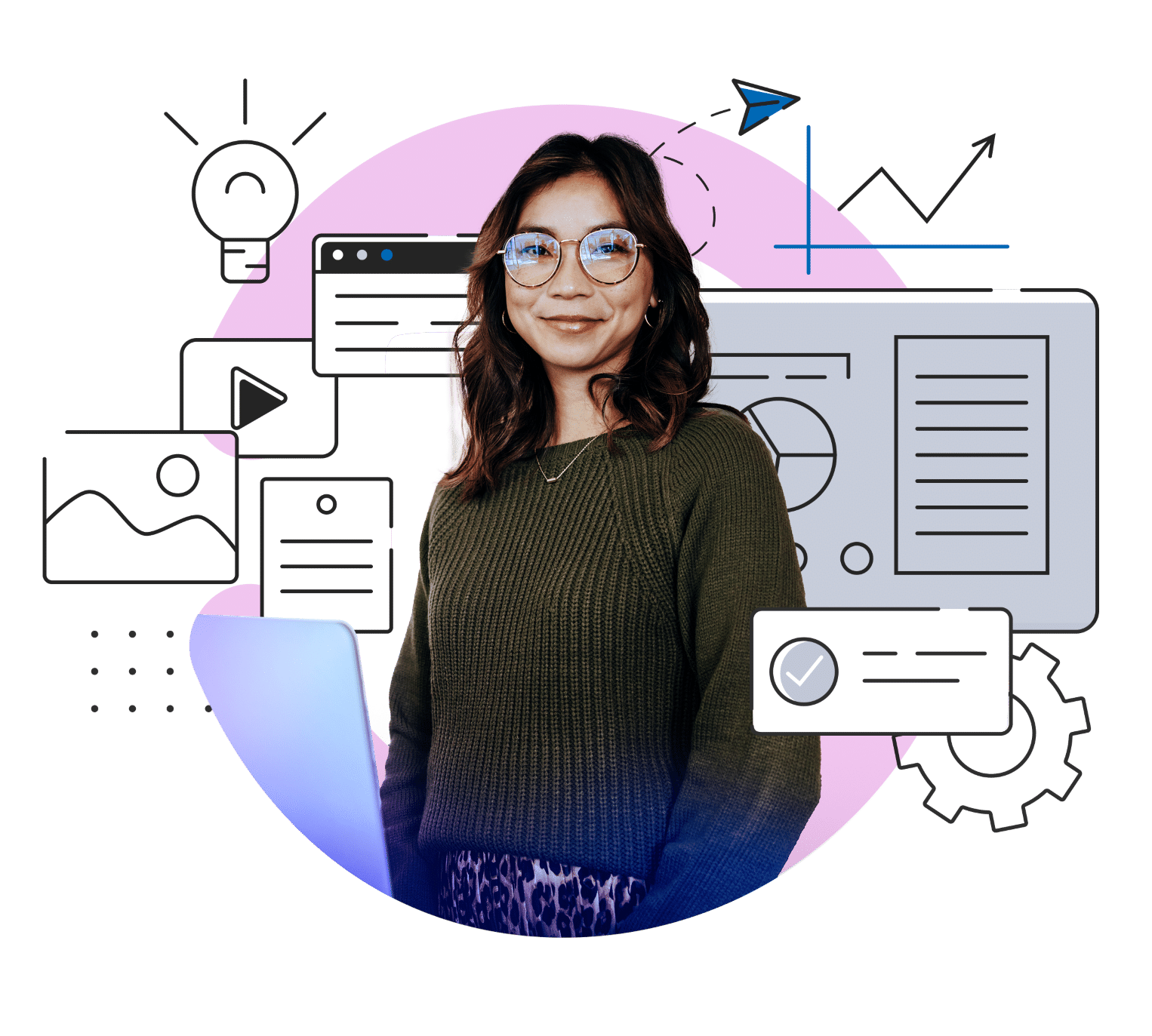
Professional and accredited training solutions for all organizations—from startups to the Fortune 500.
We provide flexible and personalized training for organizations of any size, whether you need to brush up on computer skills, train for a new role or upskill your team on the latest business trends.

Federal, state and local agencies can boost performance and staff engagement with Pryor Learning.
We partner with government agencies to ensure you meet and maintain certain federal requirements. Leverage Pryor’s custom-tailored and P-card-ready training to streamline workforce performance, while reducing liability and increasing employee engagement and productivity.

Participate and learn in real time or at your own pace in over 15 business training categories.
Pryor offers 3,500+ live virtual seminars and in-person events and 5,000+ on-demand courses including a robust selection of accreditation in NASBA, OSHA, PMI, and SHRM certification — CEU, CPE, HRCI, PDC, PDU.
Learn all year long
PryorPlus
Train big with pricing options for every budget.
- 5,000+ recorded and on-demand courses covering 19 learning categories
- Live virtual seminars led by expert instructors in real time
- Live in-person seminars at convenient locations across the U.S.
- Microlearning, quizzes, videos and eBooks
- Professional certifications: CEU, CPE, HRCI, PDC and PDU
Better training in more formats—for less money.
More than three million organizations and 13 million individuals choose Pryor Learning because we provide more for their training dollars than anyone else. In addition to our vast library of on-demand content, we offer thousands of live, in-person and virtual seminars taught by engaging, expert instructors—all at a lower price than the no-frills providers.