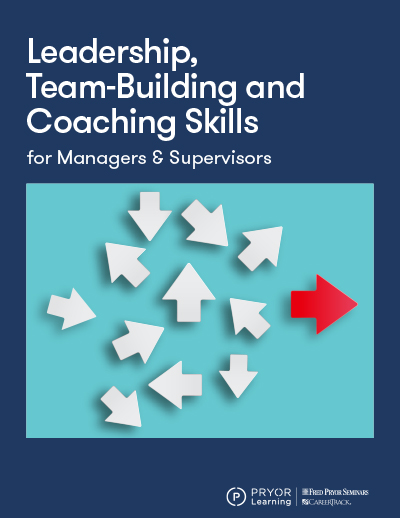Track sales, purchases, payments and more with QuickBook's Inventory Management Tools
Inventory — it's one of the most crucial numbers on your company's asset sheet. Most companies rely on outdated systems and processes for inventory management, unaware that QuickBooks can handle most if not all their inventory needs.
Harvard Business Review (HBR) states, most executives believe that digitizing a major corporation’s supply chain costs tens of millions of dollars and it will be a massive three- to five- year transformation effort. But HBR found that corporations can often reap substantial benefits by spending a few million dollars on supply chain modernization and it could take up to 12 to 24 months.
Sure, you could trudge through QuickBooks manuals … slog through random internet tutorials … or just wing it and figure it out as you go along. But why bother, when you will learn everything, you need to know about inventory management in this comprehensive webinar?
This 1-hour QuickBooks webinar will teach you basic accounting and inventory concepts as well as how inventory management works in the QuickBooks Online environment. Content will be taught in easy-to-understand terms aimed at novice and intermediate users alike, focusing on the perpetual inventory method of inventory costing. No previous QuickBooks knowledge or accounting certification is required to gain the benefits from this course.
Gain the powerful information needed to use the inventory section available in QuickBooks Online Plus, QuickBooks Online Advanced or Accountant's Edition. Master skills related to buying, selling and managing merchandise, all within the QuickBooks Online suite of tools.

Track sales, purchases, payments and more with QuickBook's Inventory Management Tools
This 1-hour QuickBooks webinar will teach you basic accounting and inventory concepts as well as how inventory management works in the QuickBooks Online environment.
- Distinguish the difference between Inventory vs. Non-Inventory.
- Designate inventory, service and group items.
- Develop using custom fields.
- Understand working with different units of measurement.
- Learn inventory assembly and bill of materials.
- Formulate estimates, purchase orders, pending invoices and more.
- Develop sales orders and picklists.
- Detail price updates and mass adjustments.
- Organize sales order fulfillment workflows.
- Monitor transactions (receipt/bill, checks, credit card charges, invoices and sale receipts).
- Communicate inventory adjustments.
- Comprehend inventory reports.
Professional and business owners working in accounts payable, accounts receivable, general accounting, payroll, bookkeeping and other positions with financial responsibility. QuickBooks Online users and anyone who needs to become proficient with inventory management in QuickBooks Online.