Where other products have failed, these programs will successfully build your skills — one step at a time and at your own pace — with easy-to-follow, full-motion demonstrations that walk you through every click! Our unique "show-me, try-me" approach provides interactive practices that allow you the opportunity to experience new skills in a safe learning environment.
BONUS: Each disk also contains labs that transition you to working directly in Excel, creating and modifying real-world files!
Unlocking the Secrets of Microsoft Excel
- Course 1: Excel Basics — Touring Excel; working with worksheets; menus and toolbars; navigating workbooks; getting help; entering and editing information; saving time with AutoFill
- Course 2: Beyond the Basics — Formatting cells; using styles; arranging rows and columns; using AutoFormat; freezing panes; arranging windows; working with basic and advanced print options
- Course 3: Power Excel — Calculating data with formulas and functions including basic, logical, time/date, and financial functions; using absolute and relative cell references; analyzing data with AutoFilter and Conditional Formatting; creating and modifying charts, graphics, and diagrams; working with comments, hyperlinks, and other views
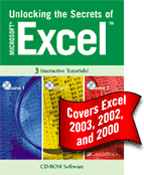
Learn how to set up Excel to meet your personal needs at work or at home. Whether you are new at working with Excel or already a power user, these powerful and unique training programs will show you how to customize its many features so that it works for you today!
Excel Formulas 1
Fundamental formulas that everyone needs.
Learn how to automate data analysis, test your data for accuracy, and retrieve data from the spreadsheet abyss. Learn common math and statistical functions to produce totals and averages, powerful logical functions to test values and make decisions based on results, time-saving lookup functions to find and use the values you want based on data in your spreadsheets, plus much more!
Excel Formulas 2
Essential formulas that everyone needs.
This program will teach you how to take the guesswork out of comparing loan options, how to create dynamic calculations based on the current date and time, and how to combine and format text fields without spending hours retyping. You'll also learn how to exponentially increase the power of the basic functions by calculating only specified data in large data lists.
Excel Macros - The Excel User's Step-by-Step Guide
Reduce errors, automate tedious tasks, and get more done in less time.
This CD-ROM program teaches you how to automate everyday tasks, reduce errors, save time, and reap big rewards! Learn how to design, record, troubleshoot, and use macros so you spend less time on repetitive tasks and more time doing the things you want.
Excel Shortcuts, Tips, & Tricks
Simple steps to Excel's most powerful, time-saving features!
Whether you are a beginner or an advanced user, this CD-ROM program teaches you how to streamline everyday tasks and boost productivity! Learn how to keep labels and titles on screen as you navigate large spreadsheets, create drop-down lists, perform at-a-glance calculations, and much more, so you spend less time on repetitive tasks and more time doing the things you want.
Excel PivotTables - The Excel User's Step-by-Step Guide
Easily convert overwhelming data into conclusive reports for critical decision making
Never has something so powerful been so easy to create! You'll be amazed at how easy it becomes to spot trends, create summaries, and draw conclusions. Now you can turn a long list into a PivotTable that makes your data infinitely more useful. You'll learn what types of data work best, how to put them together, and all the ways you can view them once they are created.


