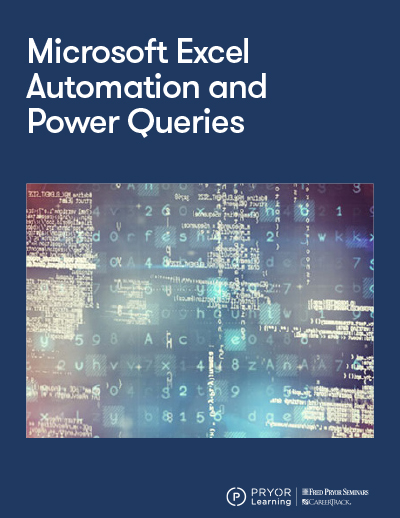This course provides solutions using Microsoft 365 Business Standard, Microsoft 365 Premium or Microsoft 365 Education online and desktop. Microsoft 365 Basic does not have all of the applications needed to perform some of the functions.
According to Business Money, automation of business processes can save your organization money, increase productivity and efficiency of employees and improve overall job satisfaction. Prevent your schedule from filling up with repetitive deadlines and menial tasks. Microsoft Excel’s automation solutions can improve your efficiency, allowing you to focus on more important responsibilities.
Working with Microsoft Excel can become redundant. How many times do you have tasks that require the same steps to be repeated over and over again? Not only is this boring and time-consuming, but it’s also error prone. Humans aren’t perfect, so when a process is manual the chances of mistakes increase. Decrease this likelihood by taking advantage of Microsoft’s many automation solutions and focus your organization’s manpower on improving other areas of business. Microsoft 365 has automation solutions to address these issues using Power Automate, Office Scripts and Power Query.
With the increase of hybrid workspaces, automation of tasks is more important than ever. Get the most out of your employees by utilizing Microsoft Excel’s automation tools to complete tedious, monotonous tasks and focus their brainpower on innovation and improvement of other business areas. Save time and money, as well as offer the tools for your business to leap ahead of your competitors.