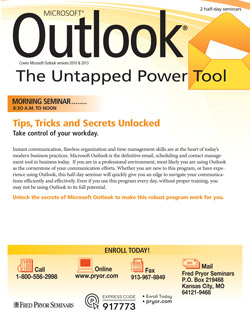Take control of your workday.
Instant communication, flawless organization and time management skills are at the heart of today's modern business practices. Microsoft® Outlook® is the definitive email, scheduling and contact management tool in business today. If you are working in the business world today, most likely you are using Outlook as a cornerstone of your communication efforts. If you are new to this program, this seminar will quickly give you an edge to navigate your communications efficiently and effectively. If you are someone who uses this program every day, you may not be using Outlook to its fullest potential.
In this morning session, we'll cover:
- Ways to maximize internal and external email communications
- Build and maintain your contact information center
- Confidently navigate Outlook and learn how to manage your schedule to the minute
- Quickly prioritize your "to do's" and assign tasks to others
- Experience improved efficiency and increased productivity
- Save, organize and share vital communications with ease
- Read, manage and create new messages, set up signatures, and activate the Out of Office Assistant
- Create new appointments, contacts, contact groups and distribution lists
<!--read more-->
Outlook integrates email communication, to-do lists and tasks, resource tracking, storage and meeting management into one amazing multi-faceted software program.
Sticky notes, meeting reminders, lists of daily tasks or any other manual system you might be using now could be made more efficient, effective and helpful with the use of this powerful productivity program. If you need to organize, track, store and share different types of information to manage work and personal schedules, then this training is for you.
Participants will come away from this workshop with a greater understanding of Microsoft Outlook and its versatility as a desktop information manager. Enjoy a new appreciation for a system that enables and encourages efficiency, productivity and control.