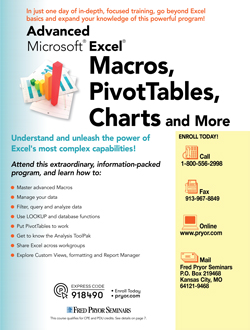Harness all the power and potential Excel has to offer …
The basics of Excel aren't difficult to grasp … but mastering advanced techniques can be trickier. In fact, unless you are adept at deciphering complex manuals, have loads of extra time for tutorials or possess a strong motivation for self-learning, you may find boosting your skills and knowledge of Excel is easier said than done. Until now, that is! Advanced Microsoft Excel training gives you an exceptional amount of concentrated information in just one extraordinary day of training.
<!--read more-->
Attend this extraordinary, information-packed program, and learn how to:
- Apply simple macros in advanced ways
- Error check and protect your data
- Use Excel's robust collaboration tools to share data across teams and workgroups
- Filter, query and analyze data
- Use LOOKUP and database functions
- Share and collaborate on workbooks
- Create user-friendly forms from scratch
- Design and format advanced charts
Kick Your Excel Skills Up a Notch …
If you're comfortable building a worksheet, using cells, entering data and creating basic formulas, this program will take you to the next level of Excel expertise. Instead of hovering at the "tip of the iceberg," you'll drill down through Excel's complex capabilities and discover how easily you can expand your knowledge base to become a more confident, capable user.
This course is jam-packed with skills, tools, ideas and strategies gathered from professional users, tech experts and Excel gurus who know this application inside and out. You won't waste time rehashing how to create spreadsheets, input data, perform basic mathematical calculations, save workbooks or edit cells. Instead, this training builds on what you already know, focusing on the advanced techniques that will take your skills to the next level. Your trainer is an accomplished Excel expert who will walk you through dozens of time-saving shortcuts, smart strategies and more with a helpful mix of computer-screen projections, demonstrations, instructor-led exercises and plenty of Q & A time. You'll get practical, real-world answers to your toughest Excel questions and challenges, and come away from this course ready and able to put your new skills to work the very next day.
Gain all this and more in just one day of concentrated learning!